Student Resources
Specialty scholarships, student organizations, collegiate competitions and internship opportunities—see how the College of Technology can help you succeed.
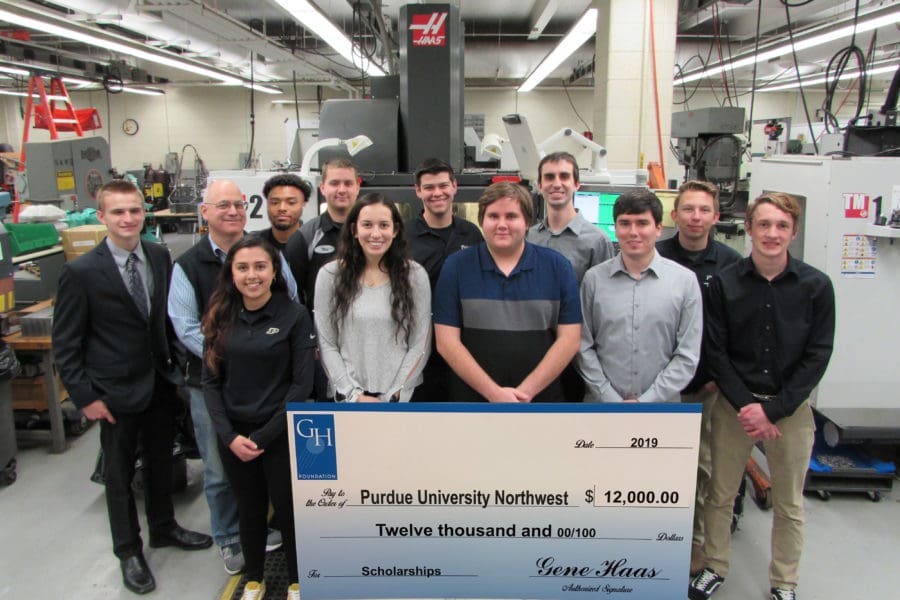
Explore Technology Scholarships
Visit PNW’s scholarship database to search for scholarships dedicated to students in the College of Technology. Scholarships are available for incoming freshmen and transfer students who are admitted into a Technology program.
College of Technology Academic Advisors
Academic advising is a collaborative process where you and your advisors are partners in ensuring your academic success. If you have questions, please reach out. If you need to schedule an appointment with the advisor assigned to you in your myPNW Plan, you may use this link.
Also be on the lookout for drop-in advising times held during open registration. Emails are sent periodically when drop-in virtual advising will be taking place.

- Primary Advising Focus:
- Computer Graphics Technology
- Computer Information Technology
- Cybersecurity
- Organizational Leadership and Supervision

- Primary Advising Focus:
- Construction Management Engineering Technology
- Electrical Engineering Technology
- Mechanical Engineering Technology
- Mechatronics Engineering Technology
Student Organizations
Involvement in student organizations is an excellent complement to the academic experience found at a university. Joining an organization helps students develop networking and leadership skills that will be invaluable to their education and their future.
College of Technology
The mission of the Student Government Association is to be the voice of the students and create a strong and effective organization that empowers students.
College of Technology Members: (1 Senator on each campus: Hammond and Westville)
Tau Alpha Pi is the national honor society for engineering technology, just as Phi Beta Kappa is for liberal arts and Tau Beta Pi is for engineering. Membership into Tau Alpha Pi is by invitation only to engineering technology students in ABET-accredited programs. Students are reviewed for invitation criteria (based on GPA and length in program) each spring semester with invitations being mailed in March.
Visit the Department of Engineering Technology in the Anderson Building, room 143 for details
Our mission is to promote the generation and dissemination of information on computer graphics and interactive techniques. Our purpose is to foster a membership community whose core values help them to catalyze the innovation and application of computer graphics and interactive techniques.
Faculty Advisor: Ge Jin
Visit the Department of Computer Information Technology and Graphics in the Anderson Building, room 145 for details
CITIA consists of two student clubs: the Information Security Club and the Cyber Incident Response Club. Our mission is to promote information assurance programs here at PNW and cybersecurity technologies in the field. We foster an information-assurance community whose core values improve awareness across campus and encourage members to master practical skills.
Faculty Advisor: Michael Tu, Keyuan Jiang
Visit the Department of Computer Information Technology and Graphics in the Anderson Building, room 145 for details
Founded as a social organization to aid student development and increase professional contacts in the construction industry, PUNCO is open to current students and graduates of the Construction Engineering and Management Technology major. Student membership also includes student memberships in the Associated General Contractors (AGC) and the National Association of Home Builders (NAHB).
Faculty Advisor: Afshin Zahraee
Visit the Department of Construction Science and Organizational Leadership in the Anderson Building, room 212 for details
The Society of Automotive Engineers is about more than engineering and manufacturing. It’s an adventure for all PNW students. A cross-functional team of students gets together to lead, plan and implement solutions to problems that face the selected project.
Faculty Advisor: Rick Rickerson
Visit the Department of Engineering Technology in the Anderson Building, room 143 for details
The Society of Manufacturing Engineers serves its members and the international manufacturing community through the advancement of professionalism, knowledge and learning.
Faculty Advisor: Mohammad Zahraee
Visit the Department of Engineering Technology in the Anderson Building, room 143 for details
Internships and Industry Partners
Juniors and seniors in the College of Technology are encouraged to participate in experiential learning opportunities to build on practical, hands-on experience. Looking for an internship, project or other career-based learning activity? Our director of industrial relations and experiential learning is here to help!

Debbie Blades
Director, Industrial Relations and Experiential Learning, College of Technology
(219) 989-2611
Hammond, Anderson Building 205A
Debbie can assist with resumes, cover letters, interviewing, salary negotiation, understanding your offer letter and connecting students to industry. We recommend contacting Debbie prior to beginning your internship or job search.
Employers
Employers seeking to promote internships, projects or entry-level engineering opportunities are encouraged to contact Debbie Blades as well in addition to posting their positions on Handshake.
Please Note
The College of Technology makes no representations or guarantees about positions listed on its website, campus job board, in the Career Center and share with students and alumnus via electronic media; and is not responsible for safety, wages, working conditions or other aspects of employment.
It is the student/alumnus responsibility for all necessary precautions when interviewing for or accepting positions and he/she is solely responsible for obtaining necessary information concerning the employer. The Career Center abides by the principles set forth by the National Association of Colleges and Employers (NACE).
Laptop Recommendations
With so many resources and so much of your course curriculum available online, it’s next to impossible to get through college without a computer. Buying a computer always starts with what software you plan on using. The software determines the hardware requirements. Using 3D modeling, graphic design or simulation software requires a lot more video/calculating power than 2D computer aided design. Business software that handles large databases and spreadsheets doesn’t need the video power but still needs calculating power and plenty of storage. If the system will only be used for Internet access, word processing, and email there is no need to spend the extra money on a high-performance configuration.
Just about all software is available for the Windows 11 operating system. Most Computer Aided Design and Animation software used in PNW courses will not run on a Mac. Before buying an Apple product, make sure that the software you will be using in your courses will run on a Mac.
The screen size really is a personal choice. The traditional 15-inch laptop, along with its newer 14- and 16-inch versions, are technically mobile products, but most laptops tend to remain in one location, or only move around inside a home or office. A 17-inch screen is nice, but the trade-off is that these laptops tend to have short battery life and are big and heavy if you do need to travel.
Less expensive laptops will have resolutions of 1366×768 pixels and more-expensive versions can get resolutions all the way up to 1920×1080 (High-Def). Higher resolution will offer a better view while working on CAD/Design projects.
Look for an Intel Core i7 Processor – The CPU is the heart of any computer, and is responsible for running the operating system and every application you use. A speedier CPU means faster-running programs, but usually it also means lower battery life and a more expensive laptop. Intel’s Core i5 CPUs are okay for most users; but for people running engineering applications you need to look for a quad-core Core i7 processor. Higher clock speeds are better, but any CPU around 3.0GHz is fast enough to handle all the construction/engineering applications.
Look for an NVidia dedicated graphics card – The GPU (graphics processing unit) in a computer is ultimately responsible for everything you see on screen, from 3D games to the basic desktop. Perhaps more important, many GPUs can accelerate video decoding: With the latest version of video drivers and the right GPU, design projects will run more smoothly and look better. It also allows you to quickly zoom in and out while editing CAD files.
Most computers are available with a choice between integrated graphics (from Intel) or a dedicated GPU (from NVidia or AMD). Integrated graphics are built into the system. They share the main system memory with the CPU. Discrete GPUs are individual chips that are dedicated solely to graphics and have their own pool of memory, which results in far better performance.
Look for at least 16GB of Memory (RAM) – The difference in performance between a computer with 8GB of RAM and one with 16GB is like night and day. The performance boost is well worth the cost. Not only do applications run faster, you can run more applications simultaneously (handy if you run suites like Microsoft Office or the Autodesk Collections). If you are doing 3D Modeling or Simulations, you need even more memory to handle the editing program and the large amount of data in solid model. If you want fast performance from a computer you need 16GB of RAM. If the main use is 3D modeling, 32GB of RAM is a must.